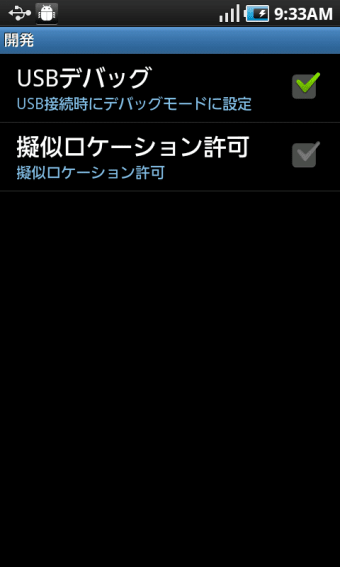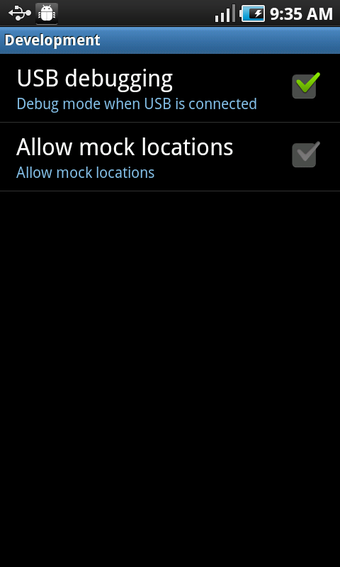USB Debug - A Simple Tool for Developers
USB Debug is a free Android application developed by ujweng under the Utilities & Tools category. This simple tool is designed for developers to toggle the USB Debugging feature on and off. However, it is important to note that in recent Android versions (after 4.2), users must enable the developer options first before using this app. To enable developer options, users need to open the Settings app, select System (only on Android 8.0 or higher), scroll to the bottom and select About phone, then tap Build number 7 times.
Once enabled, users can call the Settings UI, which can toggle Enabling USB Debug, same as Settings -> Applications -> Development. The app also allows users to check their own appearance to select there (in your environment, item numbers shown may be different from screenshots). Users can place this tool on their home screen. It is important to note that this tool is not a USB driver, so users need to install a USB driver if they can't connect their device and PC. Usually, they can download it from the device vendor's site.